    |
|
Adds a data row to the current recordset. The recordset must be opened with OpenRecordset or OpenRecordsetQuery.
To change one field in a recordset, use the SetRowValue statement.
Note: To add or update a row in a Microsoft Access, Oracle, or SQL Server datasheet, a primary key must be defined. To add or update a row in a Microsoft Excel datasheet, Excel must be installed on the computer running the script. If a primary key is not defined or Excel is not installed, QA Wizard Pro opens the recordset as read-only.
Syntax
CommitRecordsetRow(DataRow)
Arguments
| Argument | Description |
|---|---|
| DataRow | New row to add to the recordset or datasheet. |
Example
bugs = OpenRecordset("WysiCorp Bugs")
row = CreateRecordsetRow(bugs)
SetRowValue(row, "Summary", "Performance is slow")
SetRowValue(row, "Severity", "No Workaround")
CommitRecordsetRow(row)